Description
Product description
🎮Clevo 2.4G Wireless Game Controller gives you the different gaming experience, ergonomic design fits perfectly in your hands and feels great for hours of using. 🎮
Wide Compatibility:
1.PC Windows XP/ 7/ 8 / 8.1/ 10/ Steam. Games should support X-Input/ D-Input mode.
2.PlayStation 3. After simply connecting, you can use it to play games.
3.Android Smart TV and TV Box. Amazon Fire TV(Please purchase an OTG cable before using) .
How to Sync with PS3/PC/TV
1.Plug the 2.4GHz USB Dongle into the USB port of the PC/PS3/TV
2.Press “HOME” buttons for 2-5 second to turn on the controller. It will connect with the PC/PS3/TV automatically.
PC: After successful connection, the Second LED indicator light will stay on.
Note: The default mode is X-Input mode. You can switch to D-Input mode by pressing the “HOME” button for 5-10 seconds. On D-Input mode the first LED indicator light will stay on.
PS3: After successful connection, the First LED indicator light will stay on.
TV: After successful connection, the Second and Third LED indicator light will stay on.
Note:
1.The controller will enter sleep mode if there is no connection for 30 second.
2.The controller will enter sleep mode if there is no operation for 5 second when connected.
3.When the controller is connected, the LED indicator light will flash if the battery is low.
4.When the controller is charging, the 4 LED indicator lights flash; when fully charged, the 4 LED indicator lights go out.
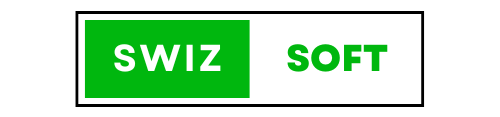














Reviews
There are no reviews yet.